|
|
马上注册,结交更多好友,享用更多功能,让你轻松玩转社区。
您需要 登录 才可以下载或查看,没有账号?注册
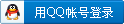
×
We’re rolling out Build 10512 of the Windows 10 Mobile Insider Preview right now to Windows Insiders on the Fast ring. Thanks for your patience waiting for this one, the team was very focused on our Windows 10 release for PCs and tablets, and we needed to do some prep work for Mobile to move to a new branch. I expect the builds to be out more frequently again as we go forward from here. Our major focus on Windows 10 Mobile right now is on improvements to core quality.
We’ve made quite a few improvements since the last build, but here are a few things that we fixed that were frequently reported by Insiders:
•General improvement in overall stability and performance.
•You can now set the Lock screen and background image from within the Photos app.
•We fixed an issue where apps installed on SD cards weren’t working after a reboot.
•We have improved Latvian and Chinese inputs.
•We have made improvements to the Kid’s Corner tile layout.
•We have improved reliability of Data Sense notifications.
•Modified Shape Writing algorithm to be less aggressive in suggesting contact names over common words.
•Resolved an issue where Camera would not launch when the phone was locked.
•We fixed an issue where notifications for incoming text messages weren’t appearing.
•We fixed an issue where the touch screen wouldn’t be responsive after ending a phone call on some devices.
•And we fixed an issue where folder tiles have obviously overlapping text.
We do have a few known issues for you to take note of for this build:
•Mobile hotspot doesn’t work in this build. When sharing the Internet from your phone using Mobile Hotspot, devices will fail to get a valid IP address from your phone and will show no internet access.
•Two-factor authentication for your MSA with a phone number doesn’t work in this build. If you reset your phone and go through the first run experience, you won’t be able to input more than 2 characters for validating phone or text authentication. If you have a secondary email for two-factor authentication – you can choose that. As a workaround, add secondary email for two-factor authentication.
•Some phones might spend a long time in the post update migration experience – just let the phone sit and it should complete this migration.
•Apps that use background audio such as Groove, Podcast, Pandora, etc. will crash when launching after receiving an app update from the Store. Rebooting the device will resolve this issue.
•Some phones with a large number of tiles pinned to the Start screen may get stuck in a state where the device shows “Loading…”; the device will need to be reset or rolled back to Windows Phone 8.1 using Windows Phone Recovery Tool.
•Some apps may fail to update through the Store with the error code 0x80073cf9; uninstalling the application and reinstalling it will resolve this issue.
•The Movies & TV app will not work in this build (video playback is currently broken). This issue has been fixed with an updated version of the Movies & TV app available right now in the Store.
One other note is that the Insider Hub is not yet included in the new build. We are working to bring this back into new flights soon.
Remember – be sure to check the Store and grab the latest app updates from there too, as there have been lots of improvements to apps since the last build.
And be sure to keep sending in your feedback via the Windows Feedback app!
|
|
 |手机版|小黑屋|存档|商匡数科
( 沪ICP备19008575号-1 )
|手机版|小黑屋|存档|商匡数科
( 沪ICP备19008575号-1 )