|
|
马上注册,结交更多好友,享用更多功能,让你轻松玩转社区。
您需要 登录 才可以下载或查看,没有账号?注册
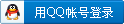
×
Our effort to build great software never stops. That's why we periodically release updates for Windows Phone 8 to add new features that maximize your phone's performance.
Below is a summary of what we've included in each update so far. The most recent update is listed first. The longer number refers to the Windows Phone operating system (OS) version.
Updates to Windows Phone 8 are cumulative—so when you install the latest update, you'll also get all the previous updates (if your phone doesn't have them already). Only updates that apply to your phone will be downloaded and installed.
When it's available, we'll also pass along software from phone manufacturers that improves the performance of specific phone models. If you have questions about what's included in a phone manufacturer update, contact your phone manufacturer.
See How do I update my phone software? to learn how to install updates or check if there's an update available for you to download.
Update 3
OS version: 8.0.10501.127, 8.0.10512.142, 8.0.10517.150, or 8.0.10521.155*
Accessibility. We've made several improvements for customers who are visually impaired.
Storage. Now you can easily free up storage space on your phone and manage temporary files. New categories show what's taking up space.
Driving Mode. Feeling distracted behind the wheel? Driving Mode allows you to minimize incoming calls and text messages to help you focus on the road.
Screen. Reading emails in bed? You can lock your screen orientation so it doesn't shift when you move your phone around.
Wi-Fi. Start preserving cellular data on your phone right out of the box—you can now connect to Wi-Fi during set up.
Internet sharing. Now you can use your phone’s cellular data connection from your Microsoft Windows 8.1 devices by pairing them over Bluetooth.
Bluetooth. Several fixes were made to address known issues, and improvements were made to connection quality for Bluetooth accessories.
Ringtones. Do more with ringtones now. Assign ringtones for text messages, so you'll know who's texting you without even looking. Use your custom ringtones for more things—text messages, instant messages, emails, voicemail, and reminders.
App switcher. Don't look back. Now you can use the App switcher to quickly close apps when you're finished with them.
Other improvements. Includes many other improvements to Windows Phone.
*Your update version number depends on your specific phone model and mobile operator.
Update 2
OS version: 8.0.10327.77 or 8.0.10328.78**
Google accounts. Windows Phone 8 now supports the CardDAV and CalDAV protocols that allow people to sync Google contacts and calendar information when they get new phones. (Existing phones that are synced to a Google account prior to December 31, 2013 will continue to sync as before.)
Xbox Music. It's now easier to select, download, and pin music. Plus, music fans will see more accurate metadata (such as song and album information) and many other performance improvements.
FM radio. Listen to FM radio right from the Music+Videos hub. (Not available for all phones.)
Data Sense. Stay on top of your phone's data usage with Data Sense. You can set a limit based on your data plan, or just keep track of which apps use the most data. (Not all mobile operators offer Data Sense.)
Skype. Voice over Internet Protocol (VoIP) apps like Lync and Skype now feature improved stability and performance.
Internet Explorer. Several fixes, including improvements to media playback reliability, will make your web browsing experience better than ever.
Camera. Set your favorite Lens so it opens automatically when you press the camera button. (Not available for all phones.)
Other improvements. Includes many other improvements to Windows Phone.
**Your update version number depends on your specific phone model and mobile operator.
Update 1
OS version: 8.0.10211.204
Messaging improvements. A great messaging experience is now even better. You can now add multiple recipients at the same time when you send a text message and automatically save unsent text messages as drafts. You can even edit received text messages before you forward them.
Text replies to incoming calls. Can't take a call? Now you can send a prewritten text reply to a caller directly from the call answer screen. It's a nice way to let people know that you're not ignoring them.
Internet Explorer improvements. You can now change your settings to prevent pictures from downloading automatically—an easy way to help keep data usage low. You can also delete selected sites from your browsing history and leave the rest intact.
Wi-Fi connectivity. Got a favorite Wi-Fi network? Windows Phone 8 will now prioritize Wi-Fi connections based on your connection history.
Other improvements. Includes many other improvements to Windows Phone.
This update will be made available at different times, depending on your country or region, mobile operator, and phone model. |
|
 |手机版|小黑屋|存档|商匡数科
( 沪ICP备19008575号-1 )
|手机版|小黑屋|存档|商匡数科
( 沪ICP备19008575号-1 )