|
|
马上注册,结交更多好友,享用更多功能,让你轻松玩转社区。
您需要 登录 才可以下载或查看,没有账号?注册
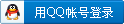
×
Dell戴尔Inspiron 500m笔记本电脑最新BIOS A08版
Systems: Dell Inspiron 500m Series
Version: A08
Build Date: 07/14/2004
The following updates were made to the A07 BIOS to create the A08 BIOS:
Issues Fixed:
1. Fixed issues where the system fails to boot to certain USB storage devices or any USB storage when several such devices are attached to the system.
2. Fixed issue seen after several Standby/Resume cycles in which an external USB keyboard can no longer be used to enter a BIOS or hard-disk drive password.
3. Fixed system hang seen when resuming from Standby if the user notifies the operating system to eject an optical drive before entering Standby, but the drive is never removed.
4. Fixed issue in which media bay devices may be reported incorrectly in SMBIOS if the device is swapped while in Standby.
5. Fixed issue in which no audio is received from the analog audio channel of a DVD-RW drive in the media bay.
6. Fixed possible system hang during POST when the Parallel Mode in System Setup is configured to DISABLE.
7. Fixed problem where a reboot is required for a System Setup boot order change to take effect. Now, if is pressed during POST to enter System Setup, and a boot order change is made, the new boot order will take effect upon exiting System Setup.
8. Fixed issue in which QuickSet may intermittently fail to detect a hotkey press, such as the CD Eject hotkey.
9. Update to Pre-boot System Assessment to build 3012. This version addresses problems when executing the hard-disk drive tests without AC power attached.
Enhancements:
1. Added support for informed hot-undocking. The undock method can be configured as either "Hot Undock" or "Warm Undock" using the new "Undocking Method" field on page 5 of System Setup. The system must be rebooted after changing this field.
Previously, the system would only allow warm-undocking. When warm-undocking, the system enters Standby mode if the dock eject button is pressed or the user commands the Operating System to undock the computer from the Start Menu.
The new default behavior is Hot Undock. This allows the system to stay powered on when undocking.
PLEASE NOTE: Regardless of how "Undocking Method" is configured,the user must notify the system before undocking by either pressing the dock eject button or commanding the OS to undock the computer from the Start Menu.
2. Added support for DVD+/-RW drives to be displayed in System Setup and SMBIOS correctly.
3. Added support for newer versions of the Intel Pentium M processor.
4. Added feature to allow the BIOS Admin password to unlock the primary hard-disk drive password. For this feature to work, the BIOS Admin password must be installed at the time the drive password is created. Also, the BIOS Admin password will only unlock the password for a drive that is installed in the specific system on which the drive password is originally created.
The BIOS release has been validated on the following operating systems:
1. Microsoft Windows 2000 ACPI
2. Microsoft Windows XP |
|
 |手机版|小黑屋|存档|商匡数科
( 沪ICP备19008575号-1 )
|手机版|小黑屋|存档|商匡数科
( 沪ICP备19008575号-1 )