|
|
马上注册,结交更多好友,享用更多功能,让你轻松玩转社区。
您需要 登录 才可以下载或查看,没有账号?注册
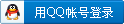
×
Motherboard description Manufacturer: MSI
HP/Compaq name: Indio-UL8E
Manufacturer's motherboard name: MSI MS-7613
CPU/Processor Socket LGA1156
NOTE: When replacing the processor, be very careful with the pins on the socket.
Supports the following processors:
Intel Corei7 (L)
Intel Corei5 (L)
Front-side bus (FSB) (Processor Dependent) 2.5 GT/s DMI
Chipset Intel P55 Express
BIOS features Keyboard combination used to enter BIOS: F10
System BIOS core brand: Award
Form factor 9.6" (24.4 cm) x 9.6" (24.4 cm)
Memory Supports DDR3 DIMMs only
Dual channel memory architecture
Four DDR3 DIMM (240-pin) socket
PC3-10600 (DDR3-1333)
PC3-8500 (DDR3-1066)
Non-ECC memory only, unbuffered
Supports up to 16 GB on 64-bit PCs
Supports up to 4 GB* on 32-bit PCs
NOTE: 32-bit PCs can only address less than 4.0 GB of memory. This motherboard is not planned for use with a 32-bit PCs.
Expansion slots One PCI Express x16 graphics (for a graphics card)
Three PCI Express x1 (for cards such as network, sound, tv-tuner)
One PCI Express x1 minicard socket
Serial ATA Four SATA connectors:
SATA0 = Blue
SATA1 = White
SATA2 = Light Blue
SATA3 = Yellow
Supports one SATA-300 or SATA-150 disk drive on each SATA connector
Speed up to 3.0Gb/sec or 1.5Gb/sec, complying with SATA 1.0 and SATA 2.0 specifications
NOTE: The faster rate of 3.0Gb/sec requires that both the hard drive and the motherboard support it. If one or the other does not support 3.0 Gb/sec, the PC negotiates down to the slower 1.5 Gb/sec.
RAID Onboard RAID controller: P55
Only selected indio models ship RAID-ready (see product specifications for your model). RAID-ready means the PC is ready to be configured for RAID 0 or RAID 1. Migration from 1 to 0 is supported by the hardware worldwide.
RAID modes supported*:
RAID 0
RAID 1
NOTE: RAID 5 requires three HDDs and RAID 10 requires four HDDs. While the hardware can support other RAID modes, only RAID 0 and RAID 1 modes are supported on models that include this motherboard.
Onboard audio Audio CODEC: ALC888S
6-channel high-definition audio
AC97: no
Onboard LAN Realtek RTL8111DL 10/100Mbps
Onboard USB USB 2.0
Fourteen ports total
Six connectors on back panel
Six headers on motherboard support 8 additional ports/devices
NOTE: Some USB ports may not be available externally for customer use. For more information, see model specifications.
Back panel I/O Listed in physical order from left to right:
Two USB 2.0
One SPDIF optical output port
One 1394 port
One RJ45 10/100 Mb/s LAN
Four USB 2.0 ports
Six audio ports support 8-channel audio:
Center/Subwoofer port (yellow orange)
Rear Speaker Out port (black)
Side Speaker Out port (gray)
Mic-in (pink)
Line-out (lime)
Line-in (light blue
Internal connectors One CPU fan connector
Four DIMM sockets
One 24-pin ATX power connector
One 4-pin ATX power connector
Four SATA connectors
Six USB headers, supporting 8 USB connections
WLAN card LED connector
Clear CMOS Jumper
Clear BIOS Password Jumper
Front panel connector
SPDIF out connector
ROM Recovery
1394 connector
Speaker
Front panel audio connector
One PCI-E x16 slot
Three PCI-E x 1 slots
One mini-PCI Express 2.0 x1 slot
One PC fan connector
[size=0.9em]1 - USB 2.0 ports 1 and 2.
[size=0.9em]2 - Optical SPDIF-Out jack. This port connects an external audio device.
[size=0.9em]3 - IEEE 1394 port. This 6-pin IEEE 1394 port provides high-speed connectivity for audio/video devices, storage peripherals, PCs, or portable devices.
[size=0.9em]4 - LAN (RJ-45) port. This port allows connection to a Local Area Network (LAN) through a network hub.
[size=0.9em]5 - Center/Subwoofer port (yellow orange). This port connects the center/subwoofer speakers.
[size=0.9em]6 - Rear Speaker Out port (black). This port connects to the rear speakers on a 4-channel, 6-channel, or 8-channel audio configuration.
[size=0.9em]7 - Side Speaker Out port (gray). This port connects to the side speakers in an 8-channel audio configuration.
[size=0.9em]8 - Line In port (light blue). This port connects a tape, CD, DVD player, or other audio sources.
[size=0.9em]9 - Line Out port (lime). This port connects to headphones or a speaker. In 4-channel, 6-channel, and 8-channel mode, the function of this port becomes Front Speakers Out.
[size=0.9em]10 - Microphone port (pink). This port connects a microphone.
[size=0.9em]11 - USB 2.0 ports 3, 4, 5, and 6. These four 4-pin Universal Serial Bus (USB) ports are available for connecting USB 2.0 devices.
|
|
 |手机版|小黑屋|存档|商匡数科
( 沪ICP备19008575号-1 )
|手机版|小黑屋|存档|商匡数科
( 沪ICP备19008575号-1 )